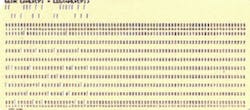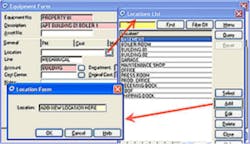Computerized Maintenance Management Systems software are commonplace in manufacturing facilities across North America today, but believe it or not the basic software comprising CMMS is about 50 years old. The evolution of CMMS started in the 1960s, when the math-based systems were designed to help document, standardize, and verify manufacturing processes.
The first CMMS systems appeared around 1965 and were limited to the largest manufacturing firms, those with the biggest computers. Since then, CMMS software has changed and expanded dramatically due to the phenomenal growth in computing power and the emergence of the Internet, making the functionality accessible to small and medium-sized enterprises everywhere.
Throughout its short history, we can identify major advances that have occurred roughly every 10 years, which have made CMMS more accessible, affordable and easier to use. And currently, we are on the cusp of the next big advance.
First Generation: Punch cards. The first CMMS systems were used to remind maintenance technicians to perform simple recurring tasks like changing the oil in equipment engines. Technicians would punch work-order data like failure codes into punch cards, which were fed into the computer via card readers. These early legacy systems were based on programming languages such as Fortran and Cobol running on huge, centralized IBM mainframe computers affordable only to the largest asset-intensive businesses.
Second Generation: Mainframe computers. Fast-forward ten years, and not much had changed except a move from punch cards to paper forms. Every day, work orders were printed out on paper and distributed to the maintenance team manually. When the technicians completed the job, they filled out the work order forms and returned them to data-entry clerks, who then would type the information directly into the mainframe computer.
Third Generation: Mini computer. To this point, due to the huge investment in implementing and owning a CMMS, small and medium-sized businesses could not afford to implement a CMMS. In the 1980s, we saw the introduction of the mini-computer, making CMMS software more affordable to medium-sized businesses. The software ran on individual, green-screen terminals in the plant where data was entered by technicians after the work orders were complete. Throughout the 1980s, CMMS vendors began adding more functionality, such as reporting.
Fourth Generation: PCs and LAN. With the emergence of the personal computer and advances in networking, the 1990s saw the creation of many homegrown Microsoft Acces-based CMMS applications. These custom-built applications became the foundation for new CMMS software businesses.
Expanding Access, But Not Connectivity
Many of the new CMMS systems ran on one server but could be accessed from any terminal in the facility. However, Microsoft Access was required on every one of those terminals. These applications had a number of downsides including a lack of work order history, no interrelationships in the database, and no cost tracking. As always up to this point, everything was printed, so maintenance managers burned through reams of paper. Updates were handled locally with vendor assistance so a simple upgrade could cost an arm and a leg.
Microsoft Access-based CMMS were custom-built applications that gave birth to many software programs, but it required a high degree of duplication and was not easily used to record history or perform updates.
On the upside, vendors began adding more new features and reporting was a breeze!
Fifth Generation: On-premise, browser-based CMMS. Toward the end of the millennium, CMMS vendors migrated from Access-based applications to browser-based systems. Browser-based applications are accessed through a standard web browser, like IE, Firefox or Chrome, but early applications were ugly and looked very much like a terminal interface for a mainframe computer.
The CMMS software in this generation ran on local servers, so the customer performed upgrades locally, usually babysitting the process while vendors ran upgrades remotely, communicating via conference call.
Upgrades required technical expertise and manpower, an expensive and time-intensive process that could bring the CMMS down for an extended period. For the CMMS vendor, it was a nightmare to coordinate on-premise upgrades, as each upgrade required a unique interaction with every client. During the upgrade process, different customers could be on different versions of the CMMS meaning some could be experiencing bugs that had since been fixed. Today, many vendors still offer fifth-generation on-premise software but it is expensive to operate and will quickly become obsolete.
Sixth Generation: Web-hosted CMMS. Until this point, CMMS applications ran on local servers on local area networks so very little within CMMS software could take place outside of the company’s firewall. In the early part of the millennium, an increasing number of vendors recognized the power of the Internet and started developing web-hosted applications.
Web-hosted CMMS gives users the ability to access their CMMS from any Internet-connected device, such as a laptop, tablet or smartphone. Using a smartphone, technicians can log in from home to see what work they had scheduled for the following day. The vendor owns all upgrades, as each CMMS runs on a server in the vendor’s server room.
Cloudy and Bright Outlook
The only downside is that if the server fails, it may take an extended period of time to get each customer running again on a new server from the most recent backup.
Seventh Generation: Multi-tenant CMMS. Cloud computing is the next evolution in the CMMS software sector and the hot topic on tech news websites. With cloud-based CMMS software, there is no need for complex server set-up and configuration; you simply sign up, log in and start using it immediately. This is because Cloud CMMS is built on multi-tenant architecture where everyone is sharing the same CMMS app with the same security, patches, upgrades and feature set.
In a Cloud CMMS environment, each customer simply customizes the CMMS for his or her needs by adding or removing modules, with the click of a button, and with no need for expensive consultants to tailor and implement the CMMS. Additionally, it turns out that cloud-based software is more secure, more reliable and more affordable. The application is stored on multiple devices on a virtual server, which means if one piece of hardware fails, another kicks in seamlessly with no loss of service. Upgrades are a hands-off process and happen automatically at defined intervals. And as everyone is on the same hardware and software, it costs the CMMS vendor less to manage, so savings can be passed on to the customer.
Some software organizations label their “hosted solution” as “cloud software” but this is misleading. The easy way to tell is to see how long it takes to provision your CMMS when you sign up. If it takes a few hours, they are manually installing your CMMS on a slice in the server farm. If it is instantaneous, like signing up for GMAIL or Facebook, you are getting genuine Multi-Tenant Cloud CMMS.
Multi-tenant technology brings CMMS software to the masses, irrespective of company size, budget or industry. Regardless of how many users you may have, multi-tenant CMMS scales as your company grows with no loss of performance. It is a cost-effective and efficient way to manage your maintenance operations. This article outlines why cloud-based CMMS trumps on-premise CMMS.
Experience, support and features are among the primary qualities for CMMS vendor selection but technology and vision trumps all of these. When selecting a CMMS, or any software package in general, always choose the vendor that employs the latest technologies like native mobile and multi-tenancy. Remember, if it looks like it was designed in the 1990s, it is most likely that it was — so don’t expect the vendor to be around for much longer.