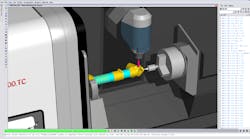Spring Technologies, a developer of machine vision technologies, is launching a new version of NCSimul Machine 9 viewer, its “realistic” machining simulation program. NCSimul Player is downloaded for free, and allows users to share their simulated 3D machining jobs, quickly and easily. However, more than just a viewer, NCSimul Player lets NC operators share the simulation with all “stakeholders in the machining process” to establish an interactive and mobile connection to the NC program linked to the machining simulation.
The programallows users to analyze, manipulate, interact with, and display NC programs and machining simulations in real time, block-by-block or as finished result.The NC information is enriched and accessible via a set of functions that are new or significantly improved. These include simulation review, access to 3D functional dimensioning, measurement tool, enriched display (realistic renderings, interaction with the 3D geometry, tool path, rough stock, assembly, clamps, contextual zooms, sections) and an integrated screen capture tool.
With extended viewing functions (e.g., program scrolling, material removal, change of viewing angle), users see a visual presentation of machining operations in a way that is clear and easy to report to operators, customers, or suppliers. And, the same approach can be used for cost- or process-analysis relating to machining parameters.
Among the new features of NCSimul Machine 9 are its advanced ergonomics, compatible with a touch interface (intuitive, context-sensitive icons), so its available for manipulation in 3D space, with access to a range of functions (measurement, functional dimensioning, simulation review, etc.) that reduce the click count.
Also, the new version is able to present previews via the NCSimul Machine Hub, so 3D movies can be accessed directly via the tile application in Windows 8 Pro.
The viewing technology embedded in NCSimul Player is backward compatible and bidirectional compatible between 32- and 64-bit operating systems: the contents of a machining job generated by NCSimul Machine (down to version 8.9.4, or associated 3D movie) can be displayed native on any 32-bit or 64-bit Windows 8 and 7 OS.
According to the software developer, NCSimul Player and its np3 format enhance collaboration around NC data. The simulation data is naturally accessible to all other manufacturing processes: operators, customers, suppliers, etc., can access NC program information across the workshop.
The np3 format makes it possible to incorporate simulation data in technical documentation, instruction sheets, project review, etc. With this, it’s possible to use NC information to enlarge the machining simulation user community to programmers, operators, and workshop and project managers for all outsourced operations.
The NCSimul Machine 9 viewer is a way to bring high-precision machining simulation data like cutting condition, total-tool and per-tool machining time to more participants in the production process.