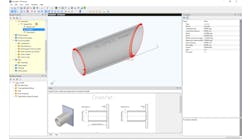The world of the product designer is all about designing and developing goods or products. Meanwhile, the machinist’s world is all about converting designs into real parts, based on the available tools and materials available. By creating a seamless connection between these two distinct worlds, CAD for CAM plays a vital role in addressing the labor shortage that the manufacturing sector is facing.
The challenges that arise in the process of turning the designer’s vision into a finished workpiece can be addressed by a new generation of CAD for CAM solutions, reducing the learning curve for new workers and allowing experienced manufacturers to work more productively.
The evolution of CAD for CAM
In the early stages of CAD system development, engineers in automotive, defense, and aerospace industries were looking primarily for software that accelerated drafting tasks. As computer capabilities improved, CAD solutions began to offer not only 3D CAD design, but also quoting, change management, product visualization and much more.
However, many leading CAD systems, designed to meet the needs of large, complex industries, are not so well-suited for the small and medium-sized machine shops that need to compete in fast-moving and highly competitive marketplaces.
A significant part of the challenge lies in the fact that traditional CAD systems typically are history-based. This means that the designer starts with a basic geometry or 2D sketch, and then extrudes, revolves, and alters it using Boolean operations to build up a model in stages, to create the final complex 3D design.
The various steps involved are recorded as a so-called history or feature tree. When it comes to manufacturing, the challenge is that if you need to make the necessary changes to the model, you need to consider all the intricate dependencies within this feature tree.
With direct modeling CAD for manufacturing systems, this problem is eliminated. Regardless of how the original part is created operators can work directly on imported models, with no restraints. This means you can make any adjustments needed to optimize the manufacturing process without having to take into account the way it was created – making the process of design for manufacture much easier. This is just one way that modern CAD for manufacturing solutions, created by manufacturing experts, meet the specific demands of the modern machine shop.
CAD for manufacturing solutions also play an important role in reducing the learning curve and increasing productivity for both production managers and CAM programmers or CNC operators. With legacy CAD and CAM systems, significant user experience is required, and every process involves multiple manual interventions.
But new generation CAD for manufacturing solutions are able to streamline processes and automate complex tasks to improve efficiency and significantly increase output and turnover. Model preparation, feature extraction, and error correction are just a few examples of what can now be automated.
At the same time, these new CAD for manufacturing solutions address the challenges that production managers face by providing seamless data connectivity and a unified platform for communication with customers, or between different departments in a larger organization.
Addressing workflow challenges
Machining operations face four primary challenges:
1) Acquiring design data, whether it’s reading existing models or creating them from 2D drawings.
2) Preparing models for manufacturing, ensuring the process is cost-effective.
3) Communicating effectively with customers; if anything is unclear or a change needs a final approval, poor communication can cost a business significant time and money.
4) Having a skilled workforce to get the job done effectively. There is a serious labor-shortage in the manufacturing sector and, more and more, automation can be applied to bridge this gap.
Let us consider each in turn to see how today’s CAD for manufacturing solutions simplify each aspect of the manufacturer’s job and hence make it easier for machine shops to do more with the same number of staff, or reduce the time needed to train new workers.
1. Acquiring design data, whether it’s reading existing models, or creating them from 2D drawings. Machine shops receive design data from clients in a multitude of formats. More often than not, only a 2D PDF file is supplied, meaning it first needs to be converted into a 3D CAD model. Sometimes, there are no files supplied at all, so a physical model or prototype must be digitized and converted into a 3D CAD model. This can be done by scanning or probing the physical part, which then can be reverse-engineered into a full CAD model.
Even if a CAD model of the part is supplied, it will frequently need to be repaired and modified so that the part is machinable. Increasingly, if a 3D model is supplied, it may well contain additional information that dictates how the part must be finished. This is called model-based definition, MBD, specifying critical finishing parameters that determine how a part will be machined.
Ensuring that all this data can be effectively used by the machine shops is a significant challenge. It takes time, skill, and the right applications to tackle these challenges with ease, to take pressure off the engineers and the machine shops so they can operate successfully.
2. Preparing models for manufacturing, ensuring the process is cost-effective. Before starting production, manufacturing engineers need to address issues such as sharp corners, tool accessibility, and general manufacturability. Staged models might be created to take the material stress out of the machining process. New surfaces may be required to allow for smooth surfaces to be machined. Features might need to be suppressed and then machined in a later step.
Ultimately the engineer will need to make the necessary changes to machine the part in the optimal way. CAD for manufacturing software with designated features to address these necessary activities significantly accelerates this stage of the workflow.
Even the most straightforward of parts require manufacturers to carefully consider and possibly make design changes before starting the manufacturing process, because this depends on the available machines, tools, and stock materials on the shop floor. In the simplest of scenarios, they must think about how to clamp the parts so they can be completely finish machined: How will you fix the workpiece in place during production, and how will you finish the areas where clamps are in contact with the part?
If components are being produced in stages to improve production efficiency or to reduce stress on the parts or tools, the manufacturing engineer will create multiple CAD models that will be used to create the successive toolpaths.
You also may consider starting with or including additive manufacturing as part of the process to build up material that can be finish-machined with a standard subtractive technique. It can be much cheaper to work this way as material costs are rising, and this method reduces waste.
It’s an approach that is becoming more common in the aerospace and automotive industries for lightweighting components.
The most demanding scenarios involve large and/or complex parts comprised of multiple components and requiring different manufacturing processes. For example, manufacturers working on a coffee machine need to consider everything from the folded sheet-metal casing and the milled grinder components to the final assembly with welding and bulk components, such as bolts and screws to hold it together.
In such cases dedicated CAD for manufacturing software supports the manufacturers with swift disassembly and unfolding tools, the preparation of bill of materials, and the inclusion of etchings and engravings to ensure the correct assembly of complex products once the components are manufactured.
3. Communicating effectively with customers: If anything is unclear or a change needs a final approval, poor communication can cost a business significant time and money.
Whether dealing with internal teams or external clients, preparing for manufacturing often involves a lot of back-and-forth communication. Manufacturers might suggest changes to increase speed and cut costs, while customers may request design changes to reflect market shifts. Quick decision-making is essential, but traditional methods like phone calls, emails, and annotated screenshots in a Word document hardly ensure reliable communication, traceability, and accountability.
Cloud-based collaboration assist manufacturers to streamline communication with stakeholders, reduce errors, and improve product quality. These platforms allow different stakeholders — designers, engineers, and production managers — to review and discuss designs, either in real time or at a time that suits them, from any location.
Collaborative, cloud-native CAD views are going to transform manufacturing design reviews. No longer is a dedicated application required to view a 3D model. Everything can be viewed from your favorite browser, from any device.
This real-time collaboration reduces the chance of costly errors and shortens production timelines, and without requiring extra software installations for the customer. Such cloud-native design reviews ensure manufacturability and affordability, preventing costly errors later and significantly reducing production errors.
4. Having the skilled workforce to get the job done effectively. There is a serious labor-shortage in the manufacturing sector and, more and more, automation can be applied to bridge this gap.
Companies that rely on low-cost labor in offshore factories make their already-complex process of going from design ideas to final products less resilient. This became obvious during the COVID-19 pandemic, and the result was a resurgence of interest in reshoring production and lights-out manufacturing.
While fully autonomous production remains a distant goal for most machine shops, CAD for manufacturing solutions are already allowing companies to boost their automation levels and capture immediate benefits.
Consider the ‘collar-color shift,’ (a term coined by copywriter David M. Taylor): More automation means that blue-collar jobs increasingly will involve technical, digital, and problem-solving skills – traits traditionally associated with white collar jobs. While initially exacerbating the skills gap in the market, the collar-color shift ultimately will benefit the manufacturing sector. Investing in CAD for manufacturing software will allow machine shops to modernize their methods, and when routine tasks are automated, shop floor workers can spend more time on complex or creative challenges. This will make manufacturing work more interesting to a wider range of people.
Besides the core challenges of preparing models for manufacturing and optimizing the shop floor processes, machine shops need to have suitable solutions for acquiring design data from many different sources, for managing the collaboration and approvals process and for automating to improve efficiencies. Facing tough competition, rising material costs, and a shortage of skilled labor, operators need affordable tools that are easy to learn and use.
By adopting a specialized CAD for manufacturing solution, machine shops can streamline data capture, speed up preparation for manufacturing, and minimize the need for multiple highly skilled CAD technicians, ultimately boosting machining output.
Hayley Burrows is a Senior Product Manager with Hexagon’s Manufacturing Intelligence division.