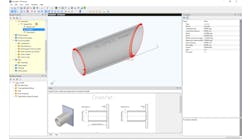I am an application engineer, now retired, and formerly worked with a CNC machine supplier as well as a CAD/CAM developer. Working for the Robert E. Morris Co., I was responsible for educating operators and programmers. With AlphaCAM, I trained new customers on the use of the CAD/CAM app. I also wrote post-processors for customers whose main types of equipment were mills and routers.
I was responsible for training the engineering staff in post-process writing, which is very similar to compiled Basic, as well as customer support.
I started to use free-to-download Inplot while working for Morris. Its usefulness is varied, and it can save lots of time when applied correctly. In this presentation I will strive to show how useful and time-saving this tool can be.
Inplot Basics – The Inplot app is a very basic CAD/CAM system but with some very special features that are not found on some of the more advanced apps. It is free to download from Inplot (search for “I logic”), and you can acquire a temporary copy that runs for 30 iterations. A full copy is $150.00, which I think is well worth the price.
You can create the geometry as a DXF file, or import one.
Inplot Versatility – The versatility of Inplot is truly amazing once the user becomes familiar with its many features. It is the perfect addition to the engineering toolbox for programmers. My coworkers and I used it, whatever the project. Most shops would have a more sophisticated CAD/CAM package, like MasterCAM or EasyCAM, but Inplot can add a lot of value because it plots using G-code: I have never been disappointed by the plotting abilities of Inplot.
Whenever I was tasked with proving a program (written by me or someone else) I found it much quicker and easier if I checked the tool path on Inplot. It gave me the confidence for a much smoother and less time-consuming prove-out as I watched each tool plot before running it.
We had a saying for new CNC machinists, “if you haven't crashed yet just wait”. I can honestly say that I never crashed any equipment on any tool path I plotted out first.
Inplot Availability – This presentation is not a lesson on how to use Inpost but just an overview, but I will note that tool paths can be easily made using this system. If you are interested send an email to me and I will reply with a temporary copy of Inpost, along with a detailed lesson plan. You can then download the free copy of Inplot and try it yourself. A permanent copy of each is available at a reasonable cost.
I hope this tutorial is helpful: Inplot can be used to make program evaluation effective, whether you are running a large machine shop or a hobbyist. Inplot also works well for checking programs for most CNC routers. If you have equipment that runs on other codes, note that Inpost can be edited to output any type of code needed.
Contact Arvin Cook at [email protected]