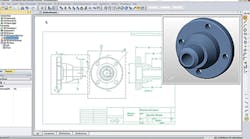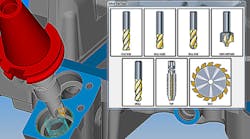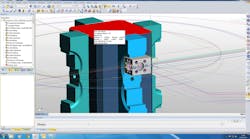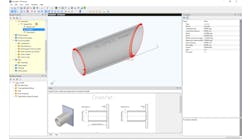The developers of Edgecam are offering a provocative insight to the future of machining control software, claiming that new functionality (“Workflow”) available in Edgecam 2014 R2 is an indicator that “automatic conversion of 2-D design data to a 3-D model” will be the “default” for using the program. Other enhancements available with Edgecam Workflow include a new user interface and improved automatic machining processes.
“There are a number of exciting new aspects in Edgecam 2014 R2, including 2-D to 3-D for Part Modeler; the new Edgecam Workflow Solids modeler; comprehensive machining strategies in Edgecam Workflow; and dynamic co-ordinate system creation,” listed Vero Software’s general manager Raf Lobato.
Lobato added that job reporting from Edgecam is now available for portable devices.”
In detail, the new and enhanced functionality available in Edgecam 2014 R2 include:
2-D to 3-D for Part Modeler. This ensures old 2-D design data can be used in Edgecam Workflow without the need for total part re-modeling. Simply selecting the views and tracing the part outline can convert a 2-D drawing automatically into a 3-D model, quickly and accurately.
Edgecam Workflow Solids (EWS). This capability a fast, simplistic approach to creating simple CAM-ready 3-D solid models, delivering standard modeling functions such as extrude, revolve, and blend, supported by parametric sketching.
A feature wizard allows rapid creation of specific hole types. An interactive storyboard means users can remodel and edit the original design by quickly selecting the process to be edited, and re-applying the changes.
Edgecam Workflow. As noted, this function is broadly enhanced with the inclusion of EWS, customizable ribbon bars laid out in a logical process order, and improved machining strategies that allow toolpaths to be generated quickly and efficiently, while considering the component stock, fixtures, and material.
Dynamic coordinate system creation. Edgecam 2014 R2 includes an interactive way to create construction planes (CPLs) by dragging the CPL marker from the bottom left of the screen onto a face, vertices or edge. With this, the CPL marker automatically snaps and orientates, as required. Dragging the marker over the model instantly offers options of alignment and location, making it easy to find the preferred origin.
Job reports on portable devices. Programmers and machine operators can view job reports on standard portable devices via Internet browsers. These reports can be searched, viewed and printed anywhere, at any time, the software developer notes.
Adveon integration. Edgecam 2014 R2 will be the first CAD/CAM platform to integrate Sandvik’s Adveon Tool Library. Adveon is a single tool library, managing tools from a number of manufacturers, and guarantees accurate geometrical information. While the programmers’ input is reduced, users can build tooling databases quickly, and have access to 3-D CAD models for accurate simulation and visualization.
Direct tooling data importation. An interface loads the .DAD file from the Mazatrol controls that drive Mazak CNC machines, and stores the .DAD tooling data instantly in Edgecam’s Toolstore. Ensuring that the tool selection in Edgecam reflects the tools available on the specific machine, this means that only tools on the machine can be selected, eliminating machine setup downtime.
“With so much game-changing technology in each new release, it’s no wonder many machine manufacturers are choosing to partner with Edgecam to provide a full solution for their customers’ machining needs,” Lobato boasted, “which includes the right software as well as the machine. Edgecam is providing the CAM part of that solution.”