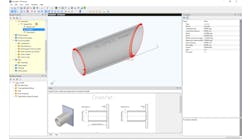All of the various Computer Aided Machining (CAM) software packages available have some capability to create and edit part models, and while all of the developers call that capability their CAD function, in most cases the software lacks many features that are common in today’s Computer Aided Design software.
This means that if a machine shop has to design or create part models and it only has the CAD functionality that comes with many of the CAM software packages, then that shop’s programmers will have a difficult time being as productive as they could be if they were using a true CAD package.
When computers first were used to replace paper, pencils and rulers in designing parts, the software was called CAD for Computer Aided Drafting, but as the software became more sophisticated, CAD came to mean Computer Aided Design.
What most CAM developers call their CAD function probably should be called something like Computer Aided Part Model Editing (CAPME?) because it lacks many of the powerful design functions that are available in true Computer Aided Design software.
Most of the time machine shops do not need full-blown CAD functionality because they get part information from their customers in a computer file. All the shop programmers need to do is to import the file into the CAM file format – not always as easy as it sounds – and then run the CAM software to generate toolpaths.
If the part specification came in as a print, then the programmer can use the simple editing functions of the CAM package to create a part model. Takes time and can be prone to errors, but it can be done.
But what if the machine shop needs to develop a part or small assembly from scratch?
In today’s competitive environment, this becomes a common need for shops that look to improve their value stream or to develop alternate revenue sources.
If a shop is going to actually design a part or a number of related parts, then it definitely needs a full-function CAD package. That can be either a “stand-alone” package such as Solidworks (www.solidworks.com) or Autodesk’s Inventor (www.autodesk.com), or it can be an integrated CAD/CAM package such as Catia or the NX software from Siemens (www.siemens.com).
What makes these packages so productive in part and assembly design are the powerful features that are not found in more limited CAD software, such as enhanced sketching, surface definition, automation, verification, data management, finite element analysis, flow analysis, machineability analysis and others.
In Solidworks, for example, a designer can create a 3D drawing of an assembly quickly, cut it into its component parts, automate the movement of those parts to determine if there are sufficient clearances with other parts, run finite element analysis on parts to determine if the parts are capable of handling the stresses they will be subjected to, check to see if all the features of the design such as holes, pockets, etc. are machineable in a cost-effective way, verify that dimensions and tolerances are appropriate and specify the final surface finishes without leaving the program. The software also tracks revision changes and prevents two users from modifying the same part model at the same time.
These are capabilities that are found usually in high-end, fullyintegrated CAM software or in the stand-alone CAD programs, so when a CAM developer says a package has an integrated CAD function, keep in mind that there is CAD and then there is CAD.