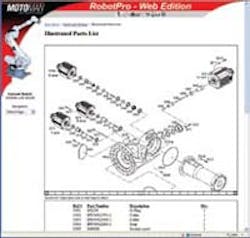As a web-based system for performing robot preventative maintenance, alarm-code troubleshooting and repair procedures, Motoman’s RobotPro Web Edition software requires no installation and does not have to be tied to a specific computer. When viewed on a laptop computer, the software is portable and delivers readily accessible information, even at a robot workstation.
RobotPro Web Edition is designed for use exclusively with Motoman robots with NX -series controllers, and the software is tailored to each robot model and structured to be user-friendly with well-illustrated, step-by-step procedures.
The software also includes interactive troubleshooting — a series of questions used to determine causes of problems — and diagnostic information for more than 300 alarm codes. Operators can easily pinpoint the cause of an alarm then get prompted through a series of steps necessary to correct it, minimizing robot downtime.
For repair procedures, the software presents step-by-step instructions, photographs, drawings and schematics for motor replacement, lubrication, servo pack replacement and fuse replacement. There are also wiring diagrams, exploded parts views, part numbers and spare parts lists.
RobotPro Web Edition requires a high-speed Internet connection and a PC with a compatible web browser (Internet Explorer 6 or later version is recommended). The software is offered on an annual subscription basis, but a free trial and evaluation period is available. While RobotPro Web Edition is model-specific, additional robots can be added at a fraction of the annual subscription cost.