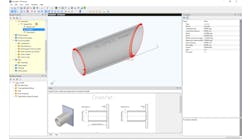Automating CMM program code generation can reduce the time it takes to get parts to a customer by days, perhaps even weeks. Automating other employee functions can have the same effect on a shop’s overall productivity and profitability.
When a machine shop operator hears the word “automation,” he usually thinks of machines and devices such as bar feeders, pallet changes and robot arms that can reduce the human effort needed to move material and parts around the shop.
The motivation for using such machines and devices is simple – cutting the time a human spends doing those functions reduces the labor cost to make the parts and the time it takes to get those parts made. Both of those increase the shop’s profitability.
But the manual labor involved in making and moving parts and materials are not the only shop activities that can be automated profitably.
The first Computer Aided Design software (CAD) was created to “automate” some of the work done by designers and draftsmen. In fact, CAD originally stood for Computer Aided Drafting.
3D CAD took that idea a step further by automating more of the design functions. For example, change one feature on a 3D part model and all of the drawings associated with that part get changed automatically with no added human labor.
Computer Aided Manufacturing (CAM) software is used to reduce the amount of labor/time it takes for a CNC programmer to create a functioning CNC program that will make a desired part. And there are software packages that reduce the time it takes to program a Coordinate Measuring Machine (CMM) for part inspection.
But there are other software packages and related hardware tools that can be used to reduce the amount of labor it takes to run a machine shop, and usually those tools also increase the quality and accuracy of the work. In addition, they give the shop owner new capabilities that can help make a shop more productive and profitable.
However, fresh eyes and an open mind are needed to look at the activities that people do around the shop to consider if it is possible to “automate” those activities. If it is, you also have to consider if there are other benefits that might be gained from automating those activities besides a lower payroll cost. Of course, cost justifying any type of automation depends on a shop’s operations, size and needs.
One simple example is to use bar codes and hand-held bar code readers to record the things that a machinist does during the course of a day.
As work proceeds into and through a work station, capturing the completion of the steps in that process with bar codes and scanners offers a number of advantages over having a machinist write that information down on a piece of paper that is later collected and, perhaps, manually entered into a work tracking and reporting system. The time it takes to write down the information usually takes more time than it takes to scan a bar code on a work order. Most machine shop operators are always looking to reduce the time it takes to machine a part, but saving a machinist a few minutes here and there on non-machining activities can be just as profitable.
If step completion is recorded with a bar code scanner, it saves the machinist who is doing the work time, and also opens the possibility of better work order tracking and completion.
Accurate step completion recorded as it happens means that shop management can get a timely and accurate picture of what is happening on the shop floor.
By using some form of automated shop floor scheduling and control system, shop management can adjust work assignments more quickly to meet changing needs, priorities and unexpected situations such as machine breakdown or emergency orders from customers.
The same scanner/bar code equipment that is used to track process completion steps also can be used to track material flow, tool usage, inventory control, shipping and other activities around the shop. Every activity that every person does has the potential to be “automated” to some degree, and with automation can come time and cost savings and increased capabilities that might become more important than obvious cost savings.
By setting up an interactive Internet web site to allow customers and suppliers to see accurate order status or material or tool usage, the automation made possible by shop floor scanner/ bar code tracking extends automation beyond the shop to include those customers and suppliers.
Instead of a customer playing phone tag with a shop owner to find out the status of an order, customers could link to the shop’s website and see the status of their order for themselves. That saves the time of shop personnel in handling such customer calls and saves the customer’s time while reducing his stress about whether he will get his parts on time.
Some shops might be reluctant to be as open and honest about order status that such a system offers, but consider this – when you are trying to determine if you are going to get what you ordered on time, would you rather hear the bitter truth or a sweet lie? The truth, no matter how bitter, is something you can work with to minimize the problems that might arise from late deliveries or other problems.
Suppliers can use information on interactive websites to check on material and tool needs without having to call the shop. That also eliminates the need for someone to go to the floor or the tool crib to determine the status of an order. If the supplier sees a low inventory status, he can bring that to the attention of the shop operator, and determine if there is a need to order more materials or the tools needed to meet the shop’s production schedule and needs.
It used to be that setting up such an interactive website was a very costly proposition, but today there are packages available that don’t require a computer expert to create, setup and maintain.
Some of the more sophisticated Enterprise Resource Planning (ERP) software packages include such functions as a logical communication tool for internal and external use of the information that those packages are designed to gather.
While the implementation of any ERP system is not cheap and often is painful in the beginning, the potential benefits frequently justify both the cost and the pain. A seionr manager of one of American Machinist’s 2008 10 Best Shops said: “When we began to set up our ERP system, everyone hated it and demanded we stop trying to use it. We stuck with it, and now we can’t operate without it, we can’t grow without it.”
A shop with only a few employees probably doesn’t need a full-blown ERP system, but even small shops can benefit from automating as much of its employees’ activities as possible. Excel, which is free with the Windows operating system, can be used to set up spread sheets that can do more for shop floor scheduling than a white board can, and in less time. Using email to communicate with customers and suppliers can save time for everyone involved.
Using software to automate job functions is not about replacing employees with machines.
It is about enabling those employees to get the most productivity from the time they spend on the job. And as to cost, even if a software package costs several thousand dollars, all it has to do to be cost justified is to make the millions of dollars in machines sitting on the floor just a few percentage points more productive.
Most hardware and software used to automate functions costs money and time to implement, but such automation starts with something most shop operators already have – the desire to be more productive and profitable, and the intelligence to look at what everyone is doing and to figure out if there is a better way to do it.