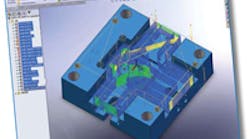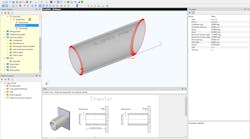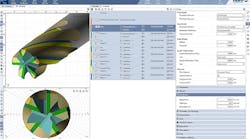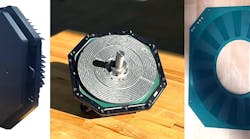“HSMWorks enabled us to completely transform our business from being just another high quality manufacturer to a technology driven manufacturing partner with [for] our customers. When people ask what the difference is, I just laugh and show them a list of our customers,” Tony Marsh, engineering and production manager at S&S Plastics in Nottinghamshire, England, said.
S&S Plastics specializes in plastic injection molding as well as mold design and development. Founded in 1989, S&S Plastics grew from a small firm to a respected industry leader operating out of a 20,000-sq-ft. state-of-the-art manufacturing facility. Much of the business S&S Plastics conducts is for the medical industry. However, S&S Plastics has customers ranging from automotive manufacturers and suppliers to well known aerospace and industrial manufacturers and suppliers.
By early 2001, S&S Plastics recognized that its existing design process was becoming a bottleneck and adversely affecting its turn-around time.
First, the CAD application that had served the company well throughout the 1990s was beginning to show its limitations. The software lacked the flexibility and functionality it needed to design newer, more complex moulds.
Second, the shop was receiving more and more customer parts in the form of SolidWorks part models. After a thorough evaluation, S&S Plastics decided to make a permanent switch to SolidWorks as its 3D design platform.
As the engineering department at S&S Plastics began the implementation and regular use of SolidWorks, it recognized that they had only addressed one bottleneck in their design-tomanufacture process.
“We quickly saw our design times significantly shortened through the use of SolidWorks. However, we were still fighting the CNC programming side of the equation,” Marsh said.
“We could get together with our customers and quickly turn out designs, but it became painfully obvious that we needed to do something about how we… data transfer – buzz word for interoperability – apparently interoperability was being very loosely defined to mean that a CAM system could “read in” or open a particular CAD format. What we needed was a CAM solution that allowed us to work directly with and take full advantage of the SolidWorks models,” he added. So the shop began a search for an integrated CAM package.
In 2004, fed up with an inefficient process of passing back and forth between SolidWorks and its stand-alone CAM system, S&S Plastics began to look at CAM applications that were designed to run inside SolidWorks.
“There weren’t many, so we looked at them all. Unfortunately, none offered the high-end 3D tool paths we needed and lacked the integration and easeof- use we were looking for,” Marsh said. “We had given up hope in finding something we would be happy with until the summer of 2007 when we found out about HSMWorks, this new Gold Partner CAM product we heard about in a SolidWorks forum.”
Anthony Graves, marketing director for HSMWorks ApS, () interviewed Tony Marsh, Shaun Brockley, engineer/programmer, and Brendan Fennell, toolmaker/ programmer to learn more about how S&S Plastics used technology to transform its business and what role HSMWorks played in that transformation.
Graves: Please introduce yourselves. Marsh: I am the engineering/ production manager at S&S Plastics. I oversee all of our engineering operations as well as manage production of all of our in-house and outside customer projects. I have worked nearly every station on the floor from tool maker to programmer to QC.
Brockley: I came onboard with S&S Plastics as a programmer. My experience in the mold or tool and die business includes design and programming [CNC programming]. My primary responsibilities are turning SolidWorks models into actual mold assemblies using HSMWorks, but my experience with CAM started before I joined S&S Plastics as a programmer for a job shop doing a wide variety of machining work.
Fennell: I started out as a toolmaker at S&S Plastics about 11 years ago. Initially, I started in tool maintenance. For the next nine years, I machined plate work for tools and dies, including turning, grinding, and spark erosion [EDM]. During that time, I began and ultimately became one of the primary mold builders which, included final assembly and finishing of the mold tools, electrodes, and inserts.
Graves: You state that S&S Plastics has undergone a transformation from just another mold manufacture, albeit a very successful one, to a technologydriven manufacturing partner for your customers. Could you elaborate?
Marsh: There are hundreds, if not thousands, of job shops and manufacturers out there with the CNC equipment capable of making parts for people. The low entry cost of CNC equipment, software, and personal computers today means almost anyone can “get into business.” What our customers are looking for is high quality, of course, and quick turn-around, but they want more than just the “parts.” They are looking for a partner, or collaborator, who can help them not only understand the manufacturing process, but show them how to “design for manufacturability.” This means designing parts so they can be produced as efficiently as possible while maintaining the strict quality and functional or physical requirements necessary for the application they will be used in.
Brockley: I guess a good example of what Tony is saying is, previously, when we were given a model to create toolpaths for, we might recognize where a design change could reduce manufacturing cycle time or maximize use of raw material. But the time it took to implement the change would be so prohibitive, we just waited until the next time the project was brought in to say anything about it. With our new system in place, implementing changes takes little to no time.
Therefore, we readily offer suggestions on how we can manufacture the part better, and see those recommendations being accommodated more and more frequently. That is one area, I see, that has changed significantly. No pun intended.
Fennell: Even though many of the changes occurred before I was moved into programming, I can definitely see a big difference between the way we used to do things and the way we interact now and are more involved in the design process.
Graves: Shaun, you said that changes are quickly implemented. How does HSMWorks play a part in that process?
Brockley: It is very easy to make the changes in SolidWorks, assuming the designers sign off. The real time savings is in the toolpath creation. With the SolidWorks model open, HSMWorks immediately alerts us to all affected toolpaths. That is, toolpaths that need to be regenerated. The toolpaths can be updated with the click of a button. And, HSMWorks is fast. Even the largest finishing toolpaths are done in less than a few minutes. So, the entire change process can be completed in fifteen to twenty minutes at the most. In the mold making business, that is very fast.
Marsh: That is an important point. When we evaluated HSMWorks, that was one of the criteria we used to make our decision. How fast could HSMWorks update when changes were made? It [HSMWorks] passed that test without question.
Graves: What about the quality of toolpaths you are getting from HSMWorks? How do they compare with what you previously used?
Brockley: I was responsible for the initial evaluation of HSMWorks and reported directly to Tony.
What impressed me, as much as how quickly I was able to produce toolpaths with HSMWorks, was the quality of the toolpaths that were produced.
3D is a big part of what we do, so the 3D finishing toolpaths had to be efficient and give us the surface finish we wanted. We also needed all the various toolpaths one would use for machining in 3D, such as radial and spiral in addition to the traditional 3D finishing toolpaths like parallel and horizontal. In every case, the toolpath motion was very smooth.
Progression from one part of an area being machined to another was efficient, and retracts were kept to a logical minimum. And, although each toolpath was ideal with the default settings, I still had the flexibility and option to change all the necessary aspects of the toolpath that I might want to change.
Again, I rarely had to change any of the defaults, but it is better to have the option and not use it than not have it. As far as how the toolpaths compare to what we were used to, or what I was used to, I would say that they were as good or better in every instance. But, the fact that I could create them so quickly and with such little effort really made HSMWorks stand out.
Fennell: It was obvious that, when HSMWorks was designed, the programmers had the input of people with a lot of 3D experience.
For example, when I was a tool maker operating a machine cutting a complex core or cavity, I would watch in amazement when the cutter would retract for no apparent reason or remachine areas that were already cut.
With HSMWorks, I don’t see that. I don’t see any wasted movement. I was worried when I started programming that it would take a lot of effort to get the toolpaths I would like to see. With HSMWorks, it is so easy it is almost automatic. I know a lot of work went into making it look automatic, but isn’t that what the software is supposed to do?
Brockley: I forgot to mention the 2D toolpaths. One of the things that I have found over the years with 3D CAM systems is their 2D is usually weak.
I mean, you might be able to do some complex 3D work, but when you get to doing simple contours or profiles, the software falls flat. HSMWorks has great 2D contouring and pocketing. The 2D pocketing is even designed for high-speed machining. If you look at the motion of the tool, you see the same types of movement as you see with the 3D strategies. That is a great feature.
Graves: With respect to 3D machining, or more specifically, machining of molds, what features or capabilities of HSMWorks stood out.
Marsh: When we bought SolidWorks, we also purchased PDMWorks. The goal was to implement a system that would allow us to quickly and easily manage all of our data.
It wasn’t until we bought HSMWorks that we were able to implement PDMWorks. I should say, we wouldn’t implement PDMWorks until we started using HSMWorks.
The reason was, before HSMWorks, we were still working with a number of different files for each SolidWorks model we received or created. This was very inefficient, and we didn’t want to build a system around a hodge-podge of files. Once we started using HSMWorks, all of our work, from MoldWorks, SplitWorks, ElectrodeWorks and HSMWorks, was stored in the SolidWorks model.
This greatly reduced the number of files we had to manage and made the whole concept of PDMWorks or a PDM system make sense.
Brockley: I’ll give you a quick list: First, the ability to quickly sketch a boundary for restraints or borders.
Second, flexibility and speed when editing existing strategies.
Next, editing and updating strategies is very fast.
And last but not least, the number of options you have to address unique features and challenges you normally find with complex molds or electrodes. I’ll give you an example: Let’s say I have a shut-out face that I need to put some 2D borders around.
I just select my strategy, sketch my borders and generate the toolpath. When I generate the path, I realize that I haven’t gone far enough or I’ve gone too far. All I have to do is modify the sketch or change a cutting variable like step-over or depth of cut for the desired change, and with a single click the toolpath is updated.
So, the time it takes to generate each toolpath and get it to the floor is very quick.
Fennell: For me, I would say it isn’t just one feature.
I am relatively new at programming, compared with Shaun and other programmers in this field, but you wouldn’t know that from the parts we cut.
After 48 hours sitting down with Shaun, I was turned loose, and my first toolpaths were being cut on the floor. The toolpaths are exactly, or almost exactly, how I would want to see them on the floor when I was cutting the parts and assembling the molds.
If I need to make a change, the options are there. I verify all my toolpaths before I send them out so I know what to expect when they are machined. Because I haven’t worked with other CAM systems, I can’t say one feature stands out.
All I can say is that I haven’t found the software lacking in any area.
Marsh: I think that is an important point, about how little training it took before Brendan could be left on his own.
His experience as a tool maker and machinist was very important when it came to “seeing” and understanding or appreciating the toolpaths that HSMWorks was creating.
Having designed and programmed with our previous tools, I can honestly say that it would have taken six months, minimum, for Brendan to be proficient enough with just the programming [CAM] side of the process.
Realistically, we would have needed to check his work for a year before Shaun or I would have been comfortable allowing him to send programs to the floor without review.
This isn’t an issue with his knowledge as a toolmaker, it is the fact that completed mold assemblies have so many components and may have many complex features that an incorrect toolpath could possibly scrap a very large portion of the mold.
This would severely impact our delivery times and all the schedules that depend on the finished assembly being ready on time. With HSMWorks, we avoided all this. We could have justified purchasing HSMWorks on this point alone.
Graves: Can you explain how HSMWorks helps your process with respect to change?
Marsh: Because so much of our business involves collaboration, we constantly deal with change.
This was, I might add, one of the primary reasons we invested in SolidWorks back in 2001. Changes have to be accommodated quickly, but efficiently too.
When I say quickly and efficiently, I mean quickly as it relates to the specific process of making the change in the software, and efficiently as it relates to the overall process – how the change is accommodated from engineering to the shop floor.
Shaun touched on one example earlier when he spoke about editing existing toolpaths.
With our old system, it took hours, in the best case scenario, to make changes to toolpaths. The software process was cumbersome and the possibility of missing something was always present. And, there were so many steps you had to check and double-check each change you made before you could be confident that the toolpath you were sending out was good.
That affected everyone in the process chain.
With HSMWorks, the changes, like Shaun and Brendan mentioned earlier, are so quick to make that people downstream on the floor really have no idea of how many changes we had to make before they saw a toolpath.
Our customers, on the other hand, see the direct result of the effectiveness of HSMWorks because they see how fast we make the changes and maintain the fast turnaround times we are known for.
Brockley: I agree. It is common to have changes introduced throughout the design process.
Sometimes these changes are minor and only require updating a single toolpath, but often they can affect a lot of toolpaths. The ease-of-use and speed of HSMWorks cannot be overstated.
Graves: How would you describe the level of integration between HSMWorks and SolidWorks?
Fennell: I may have mentioned this before, but if I hadn’t seen the word HSMWorks in the menu or been told that the machining was a different software application, I would have assumed it was just part of SolidWorks. Like SolidWorks, commands are logical and just a right mouse-click away.
Brockley: Exactly. That was my first impression when I first loaded HSMWorks and started using it.
I have looked at other SolidWorks Gold Partner products and none come close to the level of the HSMWorks integration.
All you have to do is install the software and look at how HSMWorks integrates with the command manager and feature manager or property manager to see what I’m talking about. If there is a weakness in the integration, I haven’t found it.
Marsh: I agree. HSMWorks really sets the standard for integration with SolidWorks.
I’ll tell you a quick story. Earlier this year before Brendan became part of our programming team, Shaun had to leave for a week unexpected, and unplanned.
I hadn’t programmed a toolpath in six years, but I didn’t have a choice. I was the only other person with the background to get the toolpaths done, and we had urgent projects that needed to be machined as soon as possible.
I launched SolidWorks, and in 20 minutes, I was posting programs. There is no way I could have done that with any other CAM system. We never missed a beat.
Graves: So now every part of your engineering and manufacturing process, from design to production, is managed with and around SolidWorks?
Marsh: That is correct. We have a fully integrated system utilizing one common application interface.
I think SolidWorks calls that its design environment. I call it a single engineering user environment.
Either way, this system we assembled with all SolidWorks Gold Partner products is the type of system I suppose SolidWorks envisioned when they came up with the idea for Gold Partners.
At least, that is what I expected to be able to do. Have different applications from different vendors all using the same interface and work flow based around the SolidWorks model. With HSMWorks we are proof that such a system is possible.